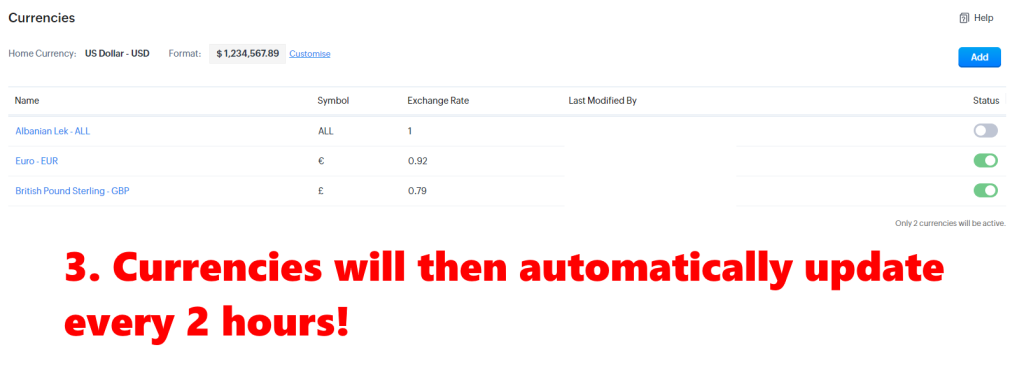Zoho CRM Currency Sync
Posted on October 20, 2023 by developer
Installation
Firstly navigate to Zoho CRM Marketplace and install from there.
https://marketplace.zoho.com/app/crm/currency-exchange-rate-sync-for-zoho-crm
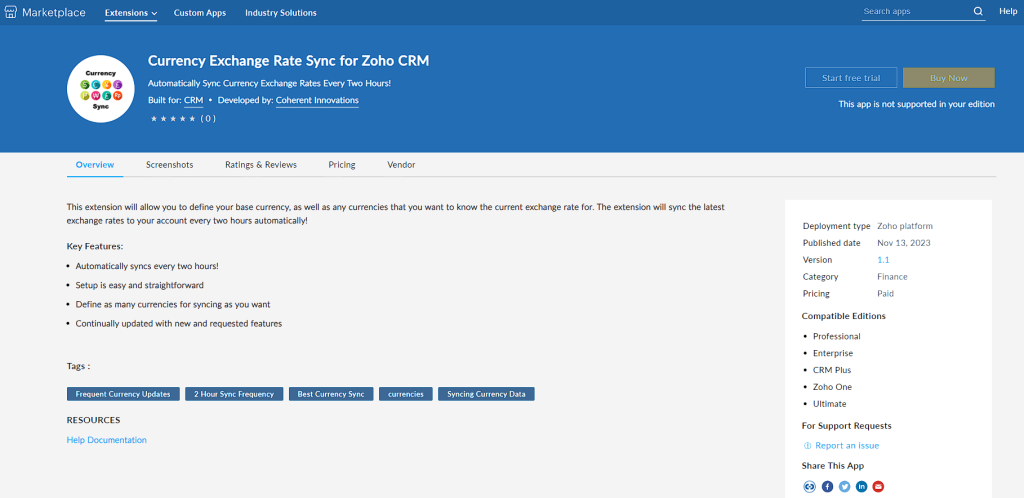
Guide
Choose Your Base Currency
Within Zoho CRM navigate to Settings > General > Company Details > Currencies.
From here you will need to enable the currencies module if you haven’t already and put in
what your base currency is.
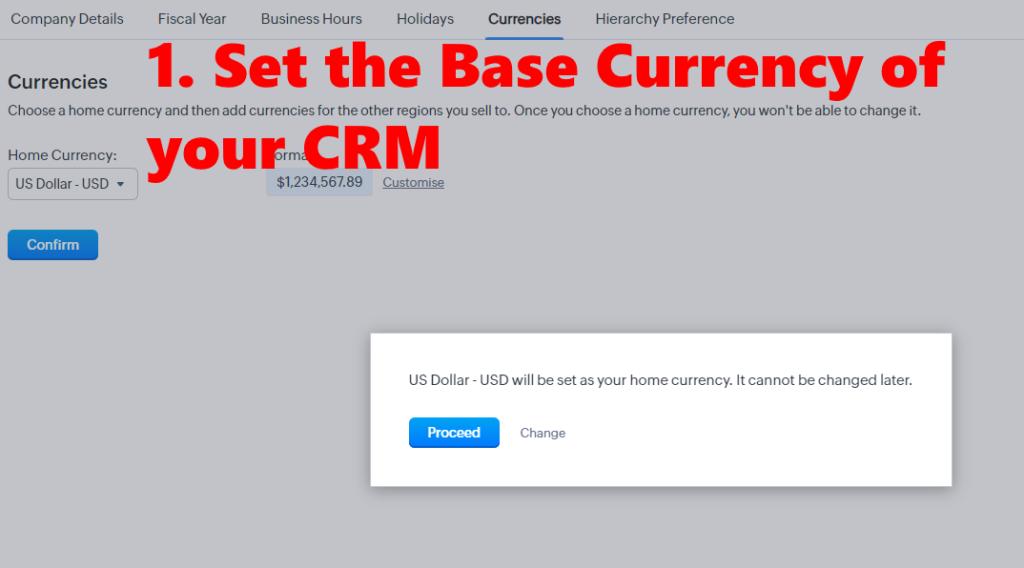
Adding Currencies
To add new currencies to your account, press add currency and then select the currency
and format.
The Exchange rate can be set to any number as the extension will sync
the correct rate once the schedule runs.
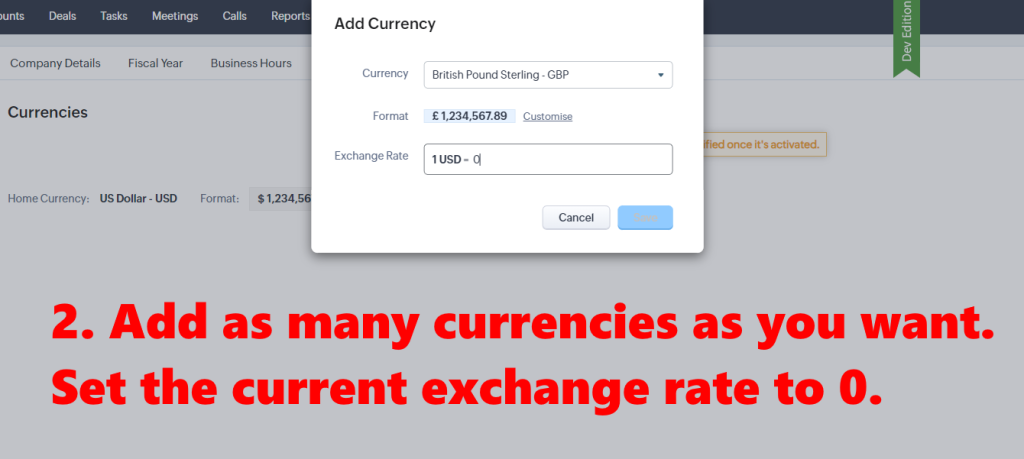
*Only enabled currencies will have the exchange rate synced.
Auto Updating
Your ready to go!
The enabled currencies will now automatically update with the latest exchange rate
every 2 hours!